.png)
Twitter has become an essential platform for communication, networking, and information sharing. With millions of users engaging daily, it's a key tool for personal branding and professional outreach. However, Twitter accounts can face issues such as suspensions, which can disrupt your online presence.
This guide focuses on how to recover a suspended Twitter account. Whether you need to unsuspend your Twitter account due to a mistake or understand the necessary steps for resolution, this article provides you with a step-by-step process. By the end of this guide, you'll know how to get unsuspended from Twitter and ensure your account stays active.
Understanding Twitter Account Suspension

When your Twitter account is suspended, it means that you have temporarily or permanently lost access to your account due to violations of Twitter's policies. This can be frustrating, especially if you rely on Twitter for networking or business.
Common reasons for suspension include:
- Fake Information: Providing false details during account creation or in profile information.
- Spamming: Sending unsolicited tweets, repetitive content, or engaging in aggressive following/unfollowing behaviors.
- Bot Use: Using automated systems to tweet, retweet, follow/unfollow, or like posts excessively.
- Impersonation: Pretending to be someone else by using their name, photo, or other personal information.
- Abusive Behavior: Engaging in harassment, hate speech, threats, or other forms of harmful communication.
The severity of the policy violation determines whether an account is limited or permanently suspended.
- Limited Suspensions restrict certain functionalities like tweeting, retweeting, and liking posts. These suspensions usually last from 12 hours to 7 days and are reversible by complying with Twitter's demands.
- Permanent Suspensions, on the other hand, completely deny access to the account. Recovery from a permanent suspension typically requires a formal appeal process where you must provide a detailed explanation and any necessary documentation.
Understanding why your account is suspended and the difference between limited and permanent suspensions is crucial for navigating the recovery process effectively.
How to Identify if Your Twitter Account is Suspended

Recognizing the signs of a suspended Twitter account is crucial. If you find yourself unable to perform usual activities, it might be an indication that your account has been suspended. Here are some key signs:
1. Login Issues
You may receive a message stating that your account has been locked or suspended when attempting to log in.
2. Tweet Restrictions
You won't be able to tweet, retweet, or like posts.
3. Access to Features
While you can still browse content and access Direct Messages (DMs), interactions are significantly limited.
Accessing a Suspended Account
When your account is suspended, certain functionalities remain accessible:
- Browsing: You can still see tweets from other users.
- Direct Messages: Reading and sending DMs might still be possible, depending on the severity of the suspension.
Permanent Suspension
A permanent suspension removes almost all functionality from your account:
- Profile Visibility: Your profile becomes invisible to other users.
- Content Removal: All your tweets and interactions are no longer accessible.
- No Interaction: You cannot tweet, retweet, like posts, or DM anyone.
Understanding these signs helps you act quickly and start the recovery process.
A permanent suspension on Twitter removes almost all functionality from your account:
- Profile Visibility: Your profile becomes invisible to other users.
- Content Removal: All your tweets and interactions are no longer accessible.
- No Interaction: You cannot tweet, retweet, like posts, or DM anyone.
Understanding these signs helps you act quickly and start the recovery process.
Steps to Recover a Suspended Twitter Account

Step 1: Verify Your Identity
Verifying your identity is crucial to recovering a suspended Twitter account. This step reassures Twitter that you are the legitimate owner of the account and not a bot or impersonator.
Importance of Verifying Your Email/Phone Number
When your account is suspended, Twitter often requests you to verify your email address or phone number. This helps confirm your identity and secures your account from unauthorized access. Ensuring your contact information is up-to-date can expedite this verification process.
Steps to Verify Identity on Twitter
- Log into Your Suspended Account
- Access your Twitter account using your usual credentials.
- You might see a message indicating that your account is suspended.
- Follow the On-Screen Instructions
- Twitter will guide you through the steps needed to verify your identity.
- Typically, you'll need to provide either an email address or phone number associated with the account.
- Receive and Enter Verification Code
- Twitter will send a verification code via SMS or email.
- Enter this code in the designated field on Twitter's platform.
- Complete Verification Process
- Once verified, you may be prompted to change your password for added security.
- It’s advisable to use a strong password combining letters, numbers, and special characters.
- Upload Identification (if Necessary)
- In cases of underage or impersonation suspicions, you might need to upload a government-issued ID.
- Ensure the ID matches the information linked with your Twitter profile.
By following these steps, you help ensure that Twitter recognizes you as the rightful owner of the suspended account. This paves the way for subsequent actions in the recovery process.
Step 2: Prepare for the Appeal Process
Before you can effectively appeal your suspended Twitter account, it's crucial to gather all necessary information and take specific preparatory steps. This ensures that your appeal has the best chance of being successful.
1. Gather Necessary Information
- Contact Information: Make sure you have updated email addresses and phone numbers linked to your Twitter account.
- Explanation of Suspension: Prepare a detailed explanation addressing why you believe the suspension was an error. Include any relevant context or misunderstandings that may have led to the suspension.
2. Delete Prohibited Tweets
- Review your recent tweets and delete any that may violate Twitter's rules and policies. This includes spam, abusive language, hate speech, impersonation, and other prohibited content.
- Use Twitter's help center to understand what content is against their guidelines.
Taking these steps helps streamline the appeal process and increases the likelihood of recovering your suspended Twitter account.
By following this approach, you provide clear and concise information to Twitter's support team, making it easier for them to review your case accurately.
Step 3: Submit an Appeal
To recover your suspended Twitter account, you need to submit an official appeal. Here’s how you can go about it:
1. Access the Appeals Form
- Navigate to the Twitter Help Center.
- Select the option for “Appeal an account suspension or locked account”.
- This will direct you to the official appeals form where you can start the process.
2. Fill Out the Appeals Form
- Provide your Twitter username and associated email address.
- Clearly explain why you believe your suspension is a mistake. Be honest and detailed in your explanation.
- Example: "I believe my account was mistakenly suspended as I did not engage in any activity violating Twitter's rules. Please review my case."
- Include any relevant details such as previous warnings, the nature of your tweets, and any steps you’ve taken to rectify mistakes.
3. Upload Identification (if required)
- For cases involving impersonation or underage use, you may need to upload a form of identification.
- Ensure your ID is clear and matches the information on your Twitter account.
4. Submit Your Appeal
- Once all fields are filled out, click on the “Submit” button.
- Remember, you typically get only one chance to appeal, so make sure all information is accurate and complete.
By following these steps meticulously, you maximize your chances of getting your Twitter account unsuspended. Waiting for a response after submission can take time, but keep checking your email for updates from Twitter support.
Step 4: Follow Up on Your Appeal
Once you've submitted your appeal to recover your suspended Twitter account, patience is key as Twitter reviews your case. Typically, Twitter responses can take up to 48 hours. However, if you do not receive a response within this timeframe, proactive follow-up is essential.
Steps to follow up:
- Check Your Email Regularly: Ensure that you monitor the email associated with your Twitter account. This is where Twitter will send updates regarding your appeal.
- Submit a Follow-Up Request: If you haven’t heard back within a week, visit the Twitter Support Page and submit a follow-up request. Mention your previous ticket number for reference.
- Contact Twitter via Email: Send an email to support@twitter.com detailing your appeal status and including any relevant information such as your handle, ticket number, and a brief summary of your situation.
Tips for Follow-Up Communication:
- Be polite and concise.
- Reiterate any important points from your initial appeal.
- Include any new information that may support your case.
By staying engaged and following these steps, you increase the chances of successfully getting your account unsuspended.
Special Cases in Account Recovery
Hacked Accounts

If you suspect your Twitter account has been hacked, immediate action is necessary to secure it. Here are the steps to follow:
- Change Your Password:
- Navigate to Settings & Privacy > Your Account > Change Password.
- Choose a strong, unique password that you haven't used before.
- Verify Your Identity:
- Confirm your email address or phone number by entering the confirmation code sent via SMS or email. This step ensures that only you have access to your account.
- Utilize the Hacked Account Recovery Form:
- Visit the Twitter Help Center and search for the "hacked twitter account recovery form".
- Fill out the form with accurate and detailed information about your account and the suspicious activity you've noticed.
- Provide any additional documentation if requested, such as a government ID, to verify your identity.
- Check Connected Apps and Sessions:
- Go to Settings & Privacy > Security and Account Access > Apps and Sessions.
- Revoke access from any unfamiliar applications and log out of any suspicious sessions.
- Enable Two-Factor Authentication (2FA):
- Increase your account security by enabling 2FA under Settings & Privacy > Security and Account Access > Two-Factor Authentication.
- Choose an authentication method, such as SMS or an authenticator app.
Following these steps can help secure your account against future hacking attempts while providing a pathway for recovery.
Permanent Suspension Appeals

Permanent suspensions occur when Twitter deems an account has violated their rules severely or repeatedly. If you believe this decision was in error:
- Understand Twitter's Policies:
- Review the Twitter Rules to understand why accounts may be permanently suspended.
- Submit an Appeal:
- Go to the Twitter Help Center and locate the appeal form for permanently suspended accounts.
- Clearly explain why you believe the suspension was a mistake, including any relevant details or evidence supporting your case.
- Contact Twitter Support via Email:
- If you don't receive a response through the appeal form, consider emailing Twitter Support directly at support@twitter.com with all pertinent information regarding your suspension and appeal.
Permanent suspension appeals require patience and clear communication of your case to increase the chances of reinstatement.
Permanent Suspension Appeals
Understanding the process for appealing a permanent suspension is crucial if you believe your account was wrongfully terminated. A permanent suspension means you no longer have access to your Twitter account, and it requires a formal appeal for any chance of reinstatement.
To initiate an appeal:
- Visit the Twitter Help Center: Navigate to the Twitter Help Center and find the section dedicated to suspended accounts.
- Fill Out the Appeal Form: Provide all necessary details, including your username, email address, and phone number associated with the account. Clearly state why you believe the suspension is a mistake.
- Submit Required Documentation: Sometimes, Twitter may ask for identification, such as a government ID, to verify your identity.
Contacting Twitter directly via email can also help expedite the resolution process. Use the following steps:
- Compose an Email: Send an email to Twitter's support at support@twitter.com or suspended@twitter.com.
- Detail Your Case: Include essential information like your username, a brief explanation of why your account was suspended, and any evidence that supports your claim.
Here are some keywords that might be useful during this process:
- "hacked twitter account recovery form available"
- "permanent suspension appeal possible if mistaken"
- "How to Recover a Suspended Twitter Account: Unsuspend Your Twitter Account"
- "your x account has been suspended"
- "why was my twitter account suspended"
- "why my twitter account is suspended"
- "account suspended twitter"
- "appealing twitter suspension"
- "suspension of twitter account"
- "twitter appeal suspension"
- "twitter permanent suspension"
- "twitter suspension"
- "twitter suspension appeal"
By addressing these steps meticulously and providing all necessary documentation, you increase your chances of successfully recovering your permanently suspended Twitter account.
Troubleshooting Common Issues During Recovery Process

No Access to Email or Phone Number
Losing access to your registered email or phone number can be a significant hurdle when trying to recover a suspended Twitter account. However, there are options available to navigate this issue:
- Update Account Information: If you still have access to your Twitter account settings, update your email or phone number under Settings & Privacy > Account Information. This will help you regain control over account verification processes.
- Contact Twitter Support: Use the Twitter Help Center to fill out a form explaining that you no longer have access to the registered email or phone number. Provide as much information as possible to verify your identity, such as recent activity on the account, last known password, and any recovery codes.
- Alternative Verification Methods: Sometimes Twitter may allow you to verify your identity using alternative methods like government-issued ID or answering security questions. Check if these options are available in the support form or when prompted on the platform.
Creating a New Account While Recovering the Old One
If regaining access seems challenging, it might be practical to create a new account with an accessible email and phone number. This temporary measure allows you to stay active while working on unsuspending your original account.
- Sign Up for a New Account: Use an email address and phone number you currently have access to.
- Notify Followers: Inform your followers about the change through direct messages or other social media channels.
- Continue Appeal Process: Keep pursuing the appeal for your suspended account simultaneously. Your new account ensures that you're not completely offline during this period.
Mistakenly Suspended Accounts
Believing your account is wrongly suspended can be frustrating. Here's how you can address this issue:
- Gather Evidence: Collect screenshots, URLs, and any other relevant data showing that your activities did not violate Twitter's policies.
- Detailed Explanation: When filling out the appeal form, provide a thorough explanation detailing why you believe the suspension was a mistake. Include all gathered evidence.
- Follow Up Diligently: If you don't hear back within the expected timeframe, follow up with another submission or contact Twitter via their official support channels on social media platforms like Facebook or LinkedIn.
By exploring these troubleshooting steps, you can effectively address common issues encountered during the recovery process of a suspended Twitter account.
Mistakenly Suspended Accounts
Believing your Twitter account was suspended without valid reason can be frustrating. If you think your account was wrongly suspended, follow these steps to resolve the issue:
- Review Twitter's Rules: Ensure you haven't inadvertently violated any of Twitter's policies. Common reasons include spamming, using fake information, or sharing abusive content.
- Gather Evidence: Prepare to provide evidence that supports your case. This could include screenshots of tweets, timestamps, and any relevant context.
- Submit an Appeal:
- Access the Appeal Form: Navigate to Twitter’s official support page and locate the suspension appeal form.
- Detail Your Case: Clearly explain why you believe your account was suspended by mistake. Include all necessary details such as timestamps and context for your tweets.
- Attach Evidence: Attach any screenshots or documentation that support your claim.
- Follow Up: If you don't receive a response within 48 hours, consider sending a follow-up email.
Providing strong evidence in your communication with Twitter support is crucial. It increases the chances of recovering your account swiftly and effectively.
Enhance Your Twitter Experience with Tweetlio
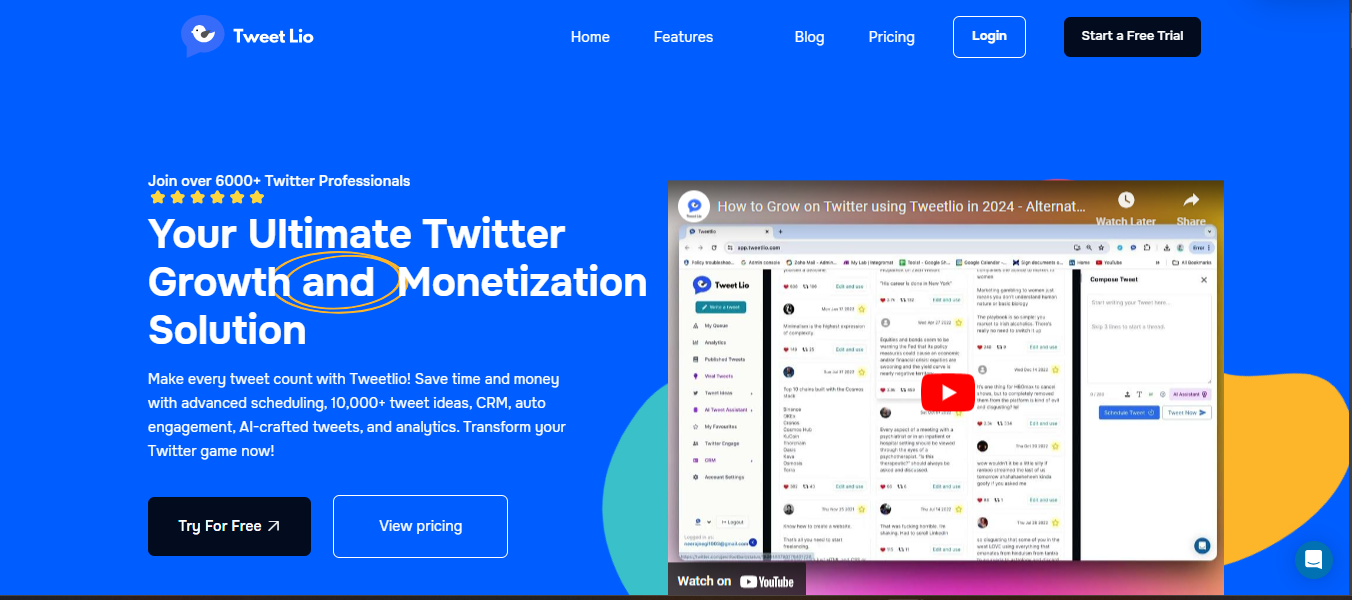
While recovering your suspended Twitter account, it's essential to have the right tools in place to manage and optimize your Twitter presence effectively. Tweetlio, a powerful Twitter content generation platform, offers a suite of features that help users engage more efficiently, manage their content, and maximize performance on the platform.
With features such as Tweet Engage, which automates interactions based on keyword mentions, Tweetlio CRM for managing relationships, Create Tweets and Threads, Tweet Generation, and the ability to craft Viral Tweets, Tweetlio ensures that your Twitter strategy stays robust. Whether you're rebuilding after an account suspension or looking to enhance your Twitter game, Tweetlio is your go-to solution for achieving better reach and engagement on the platform.
Keep your Twitter account in good standing and optimize your experience with the help of Tweetlio!
Don't forget to check out Tweetlio and take your Twitter experience to the next level!
Recovering a suspended Twitter account can be a detailed process, but with the right steps, you can unsuspend your Twitter account and get back to engaging with your audience. Remember these key points:
- Follow Community Guidelines: Adhering to Twitter's rules helps you avoid future suspensions. Stay informed about what constitutes violations such as spam, abusive behavior, or fake information.
- Stay Vigilant: Regularly monitor your account for any signs of unauthorized access. Use strong passwords and enable two-factor authentication for added security.
By following these guidelines and the steps outlined in this guide on how to recover a suspended Twitter account, you increase the chances of maintaining a trouble-free presence on the platform.
FAQs (Frequently Asked Questions)
What does it mean when my Twitter account is suspended?
When your Twitter account is suspended, it means that you have violated Twitter's rules or policies, resulting in a temporary or permanent restriction of your account functionalities.
How can I tell if my Twitter account has been suspended?
You can identify a suspended account by experiencing login issues, receiving messages indicating suspension, being unable to tweet, retweet, or like posts, and having limited access to features like Direct Messages.
What steps should I take to recover my suspended Twitter account?
To recover your suspended Twitter account, follow these steps: 1) Verify your identity; 2) Prepare for the appeal process by gathering necessary information and deleting prohibited tweets; 3) Submit an appeal through the Twitter Help Center; and 4) Follow up on your appeal by checking your email regularly.
What should I do if I believe my account was mistakenly suspended?
If you believe your account was wrongly suspended, you can submit an appeal through the Twitter Help Center. Be sure to provide relevant details and be polite in your communication.
How do I verify my identity during the recovery process?
To verify your identity on Twitter, log into your suspended account and follow any prompts to confirm your email address or phone number. This step is crucial for recovering access to your account.
What if I've lost access to my registered email or phone number?
If you've lost access to your registered email or phone number, it may complicate the recovery process. Consider using alternative recovery methods provided by Twitter or create a new account while attempting to regain access.



.png)
.png)


